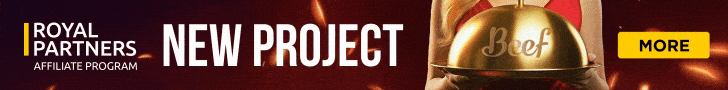AidanLCFC
Affiliate Guard Dog Member
- Joined
- Mar 8, 2012
- Messages
- 788
- Reaction score
- 476
I'm a bit thick with all this stuff so really need some help. I'm building this site http://bookmakersuk.org.uk/ and you'll see the terms and conditions section with each offer. Now as I have a couple of sites, and will be more following this template, I had the brainwave to 'snip' the terms so I could have them as an image and have the image on other sites without it triggering any duplicate content issues.
Now I've tried this, done a snip, saved, opened, copied on a new site and then it was a larger random size that didn't fit.
Did it again, opened it and saw 'view actual size', thought I'd cracked it but it's came out oversized again and not actual size. Any idea's please people?
Now I've tried this, done a snip, saved, opened, copied on a new site and then it was a larger random size that didn't fit.
Did it again, opened it and saw 'view actual size', thought I'd cracked it but it's came out oversized again and not actual size. Any idea's please people?