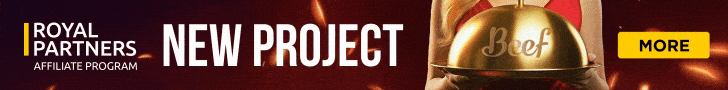roey
From Pandora.
- Joined
- Feb 22, 2012
- Messages
- 234
- Reaction score
- 19
Hi all,
I have a demo play area and this kills the drop down menu (it hides behind the demo slot hiding the drop down) is there a code i can add to make the menu take priority?
Edit: its a Wordpress site
I have a demo play area and this kills the drop down menu (it hides behind the demo slot hiding the drop down) is there a code i can add to make the menu take priority?
Edit: its a Wordpress site