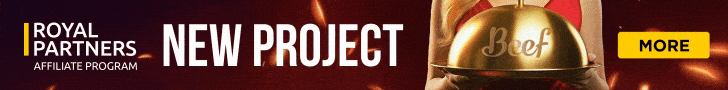societyofslots
Affiliate Guard Dog Member
- Joined
- Oct 6, 2012
- Messages
- 106
- Reaction score
- 0
I am very new to wordpress. As far as I know there are 2 types of content.. 1.Pages 2.Posts
I have brought a template and when a post is added it automatically shows up on the front page. I am wondering is there a way to show (by way of tagging or other) certain posts that you want to be seen on the front page. And for certain posts to be shown on other pages ?
Like some of my posts I want to have as a news section. Whilst other posts I want to have as a video section, and other posts I want to have as demo game section..
How do you seperate the content so they are shown in seperate sections on the homepage as opposed to all being mixed up and shown together ?
I have brought a template and when a post is added it automatically shows up on the front page. I am wondering is there a way to show (by way of tagging or other) certain posts that you want to be seen on the front page. And for certain posts to be shown on other pages ?
Like some of my posts I want to have as a news section. Whilst other posts I want to have as a video section, and other posts I want to have as demo game section..
How do you seperate the content so they are shown in seperate sections on the homepage as opposed to all being mixed up and shown together ?