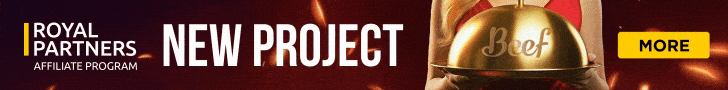- Joined
- Dec 13, 2006
- Messages
- 11,513
- Reaction score
- 3,187
Please click on the link below to see 4 new options for header colors. There are a couple of changes:
1. The topmost portion of the header - The tan 'boxes' are much closer together, less 'black lines'. I had many requests for this, so made that change.
2. There are 4 versions of the header in the link below. The colors are fairly similar between versions for a reason - they are complimentary colors allowing for a much less 'in your face' style.
Affiliate Guard Dog Certifications - Panels Header Colors
The link should open in a new window - come back to the poll here to vote.
Andy
1. The topmost portion of the header - The tan 'boxes' are much closer together, less 'black lines'. I had many requests for this, so made that change.
2. There are 4 versions of the header in the link below. The colors are fairly similar between versions for a reason - they are complimentary colors allowing for a much less 'in your face' style.
Affiliate Guard Dog Certifications - Panels Header Colors
The link should open in a new window - come back to the poll here to vote.
Andy