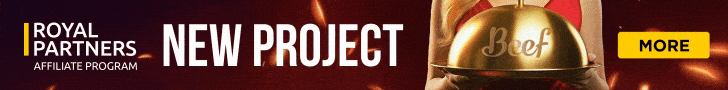mattsgame
Affiliate Guard Dog Member
- Joined
- Sep 27, 2010
- Messages
- 166
- Reaction score
- 5
Good afternoon everyone.
I am about to go through a whole new face lift as I am sick of looking at my theme and think it could be a lot better for my visitors. I have held up on adding anymore content atm as I have a few concerns.
I have done a lot of reading on how to change themes and everything associated with it. The concerns I have are will my link structure stay in tact? Will my plugins still work? During the transition will my site drop in the serps and ... so many more I won't list them all
The theme I am going to use will change a lot of things in the backend as well which means my reviews and everything will get a spruce up but will need to be altered quite a bit.
I have a few ideas on how to do it all and to make sure its done properly, most of them are very time consuming though.
I guess what I am asking is does anyone have an easy way to switch themes and the backend without losing my serps and without to many hassles? I am sure some of you have done a complete change to a site or 2.
Thanks for your time,
Matt
I am about to go through a whole new face lift as I am sick of looking at my theme and think it could be a lot better for my visitors. I have held up on adding anymore content atm as I have a few concerns.
I have done a lot of reading on how to change themes and everything associated with it. The concerns I have are will my link structure stay in tact? Will my plugins still work? During the transition will my site drop in the serps and ... so many more I won't list them all
The theme I am going to use will change a lot of things in the backend as well which means my reviews and everything will get a spruce up but will need to be altered quite a bit.
I have a few ideas on how to do it all and to make sure its done properly, most of them are very time consuming though.
I guess what I am asking is does anyone have an easy way to switch themes and the backend without losing my serps and without to many hassles? I am sure some of you have done a complete change to a site or 2.
Thanks for your time,
Matt