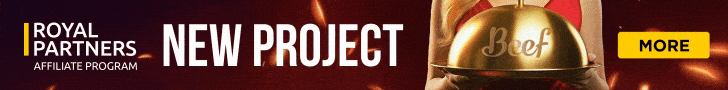byebyebaby
Affiliate Guard Dog Member
- Joined
- Feb 11, 2014
- Messages
- 471
- Reaction score
- 133
Hi,
I have a question.
I use this code to make an image into a clickable link:
<a href="https://www.www.nl" target="_blank" rel="nofollow"><img alt="Picture" src="https://www.picture.nl" border="0"></a>
What code or text to I need to add so that people don't see the affiliate link when they click on the picture, but something I want to let them see?
I have a question.
I use this code to make an image into a clickable link:
<a href="https://www.www.nl" target="_blank" rel="nofollow"><img alt="Picture" src="https://www.picture.nl" border="0"></a>
What code or text to I need to add so that people don't see the affiliate link when they click on the picture, but something I want to let them see?